How to set up video calling feature on facebook
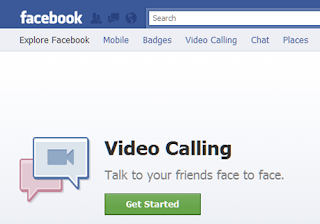
2. Now go to https://www.facebook.com/videocalling.
3. Click on “Get Started”.
4. Now go to a friend’s profile page
5. Click the “Call” button at the top-right side of his profile page.
6.Now Click “Setup”.
7. Wait for the download to complete.
8.Now install the file download
Now you can do video calling on Facebook with your friend, but
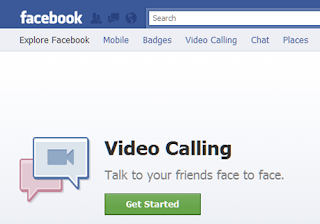
1. Login to facebook.
2. Now go to https://www.facebook.com/videocalling.
3. Click on “Get Started”.
4. Now go to a friend’s profile page
(one who is online)
.
5. Click the “Call” button at the top-right side of his profile page.
6.Now Click “Setup”.
7. Wait for the download to complete.
8.Now install the file download
Now you can do video calling on Facebook with your friend, but
your friend should also have the plugin installed in his pc!
No comments:
Post a Comment